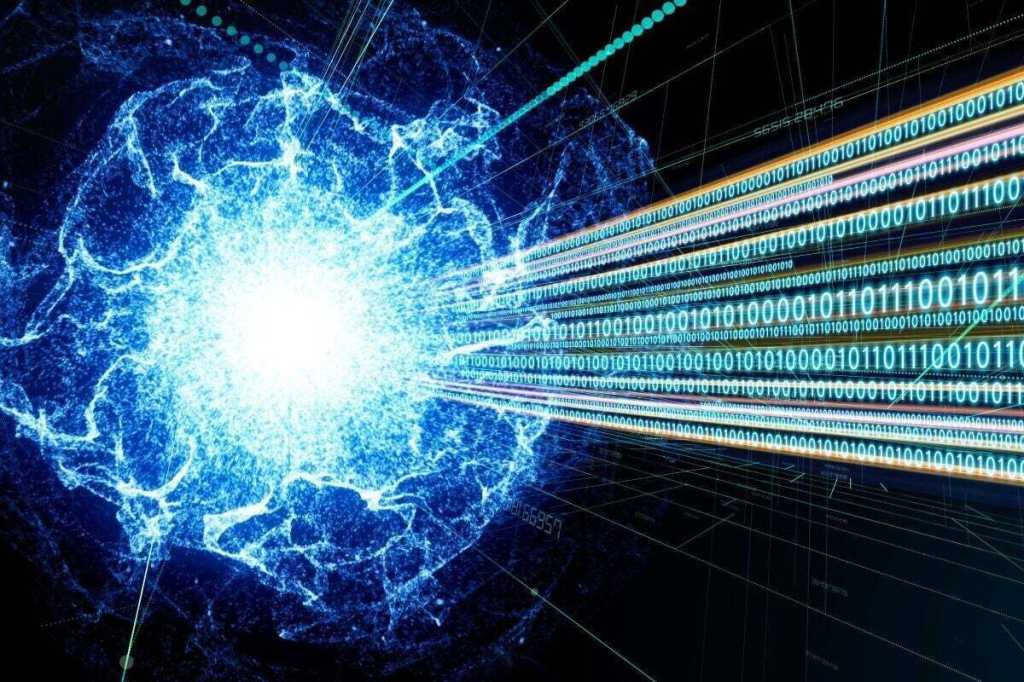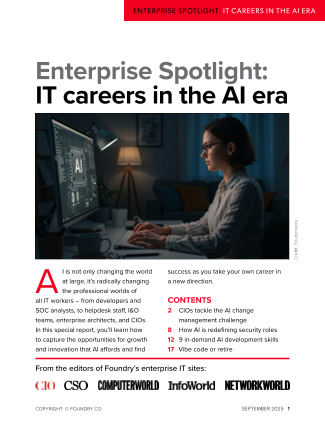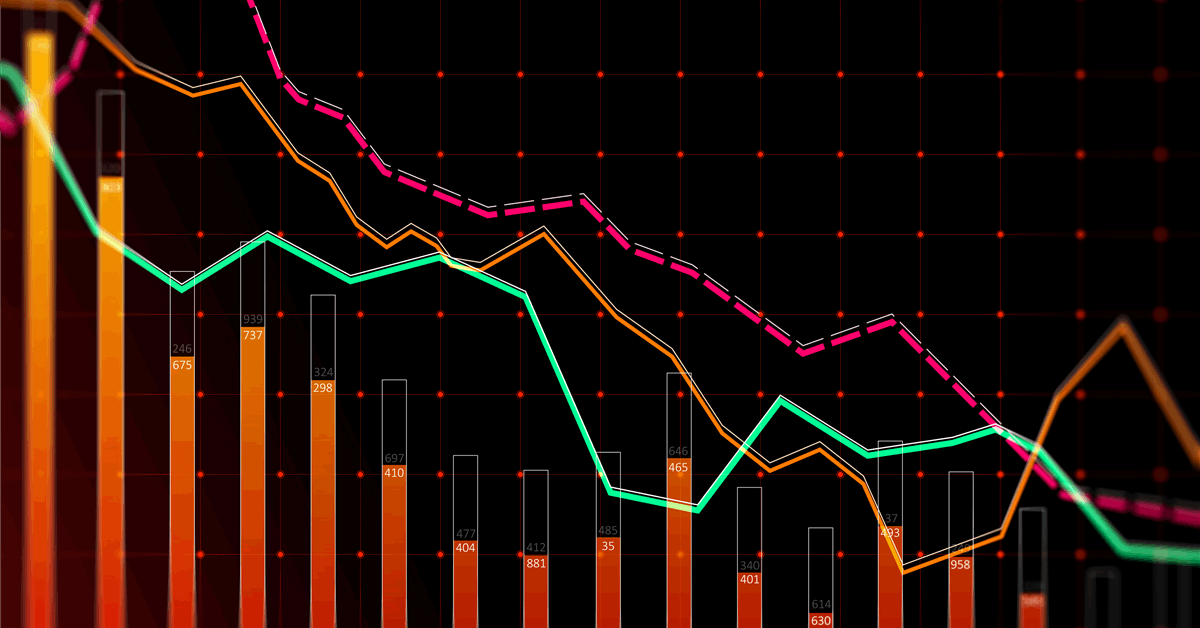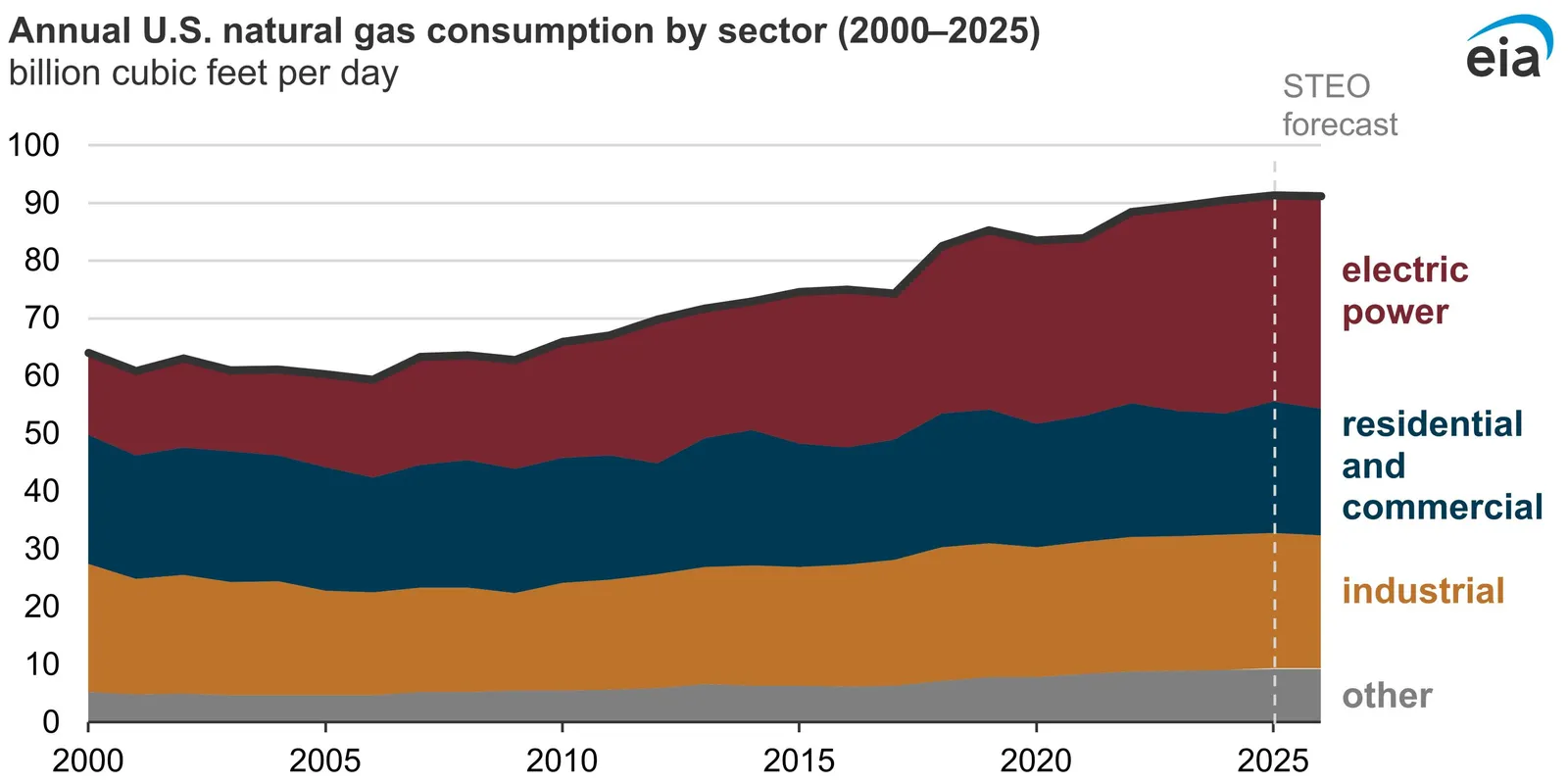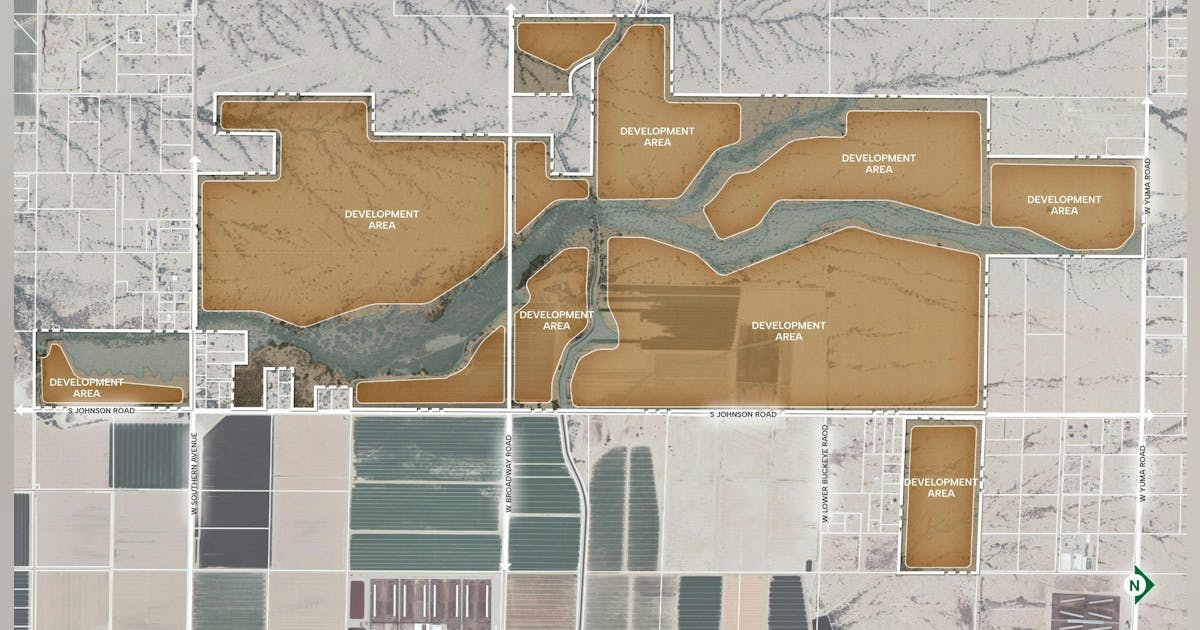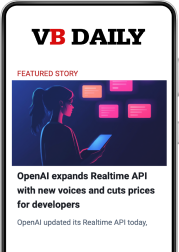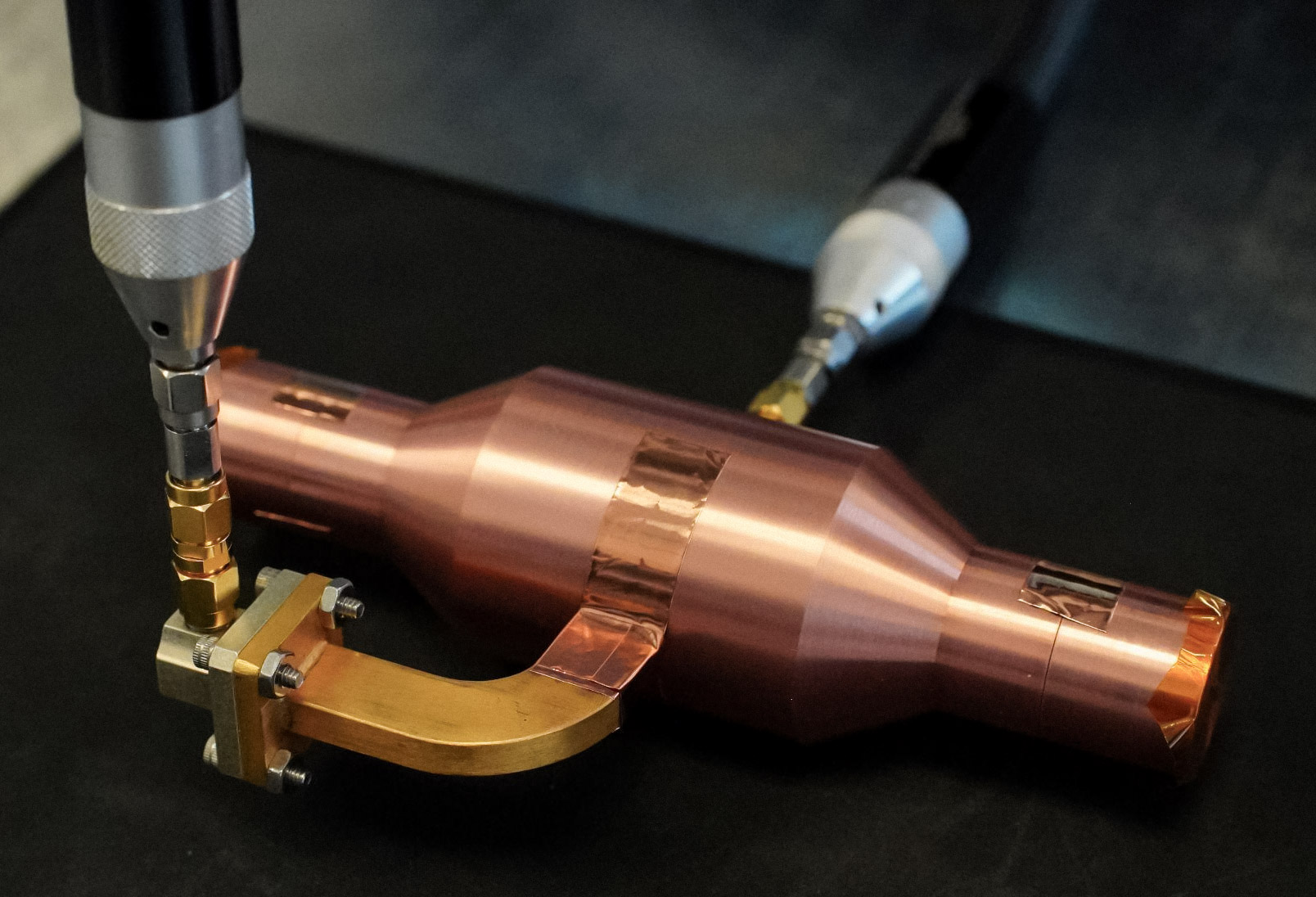Today in the Gemini app, we’re unveiling a new image editing model from Google DeepMind. People have been going bananas over it already in early previews — it’s the top-rated image editing model in the world. Now, we’re excited to share that it’s integrated into the Gemini app so you have more control than ever to create the perfect picture.
Maintain your look as you edit
We launched native image editing in the Gemini app earlier this year, and we’ve been working hard to improve it, with particular focus on maintaining a character’s likeness from one image to the next. We know that when editing pictures of yourself or people you know well, subtle flaws matter — a depiction that’s “close but not quite the same” doesn’t feel right. That’s why our latest update is designed to make photos of your friends, family and even your pets look consistently like themselves, whether you’re trying out a 60’s beehive haircut or putting a tutu on your chihuahua.
Just give Gemini a photo to work with, and tell it what you’d like to change to add your unique touch. Gemini lets you combine photos to put yourself in a picture with your pet, change the background of a room to preview new wallpaper or place yourself anywhere in the world you can imagine — all while keeping you, you. Once you’re done, you can even upload your edited image back into Gemini to turn your new photo into a fun video.
Bring your vision to life with advanced editing
Here are a few things to try as you explore this new image editing capability:
- Give yourself a costume or location change: Upload a photo of a person or pet, and our model will keep their look the same in every image as you place them in new scenarios. Try putting yourself in different outfits or professions, or even see how you’d appear in another decade — all while still looking like you.