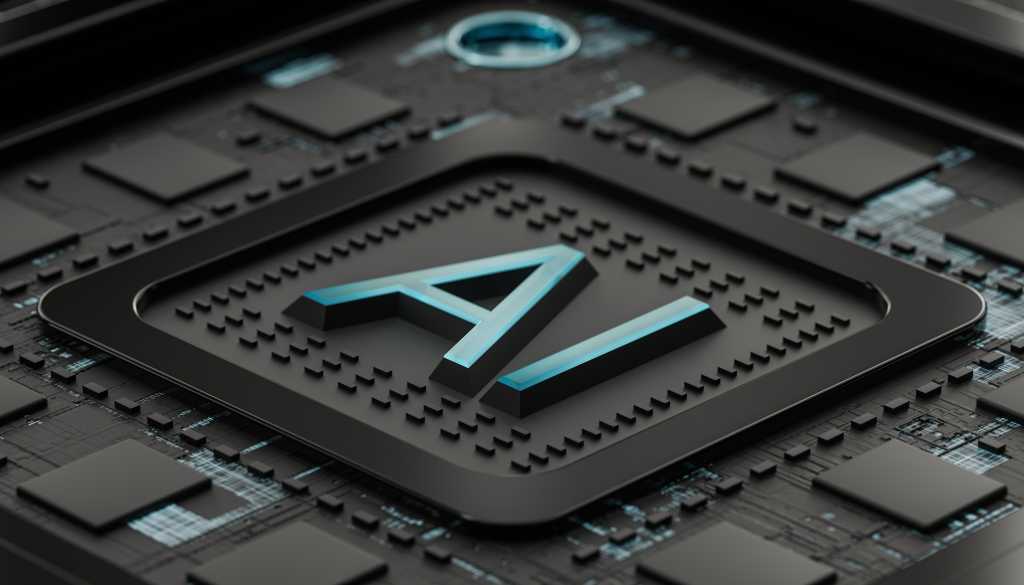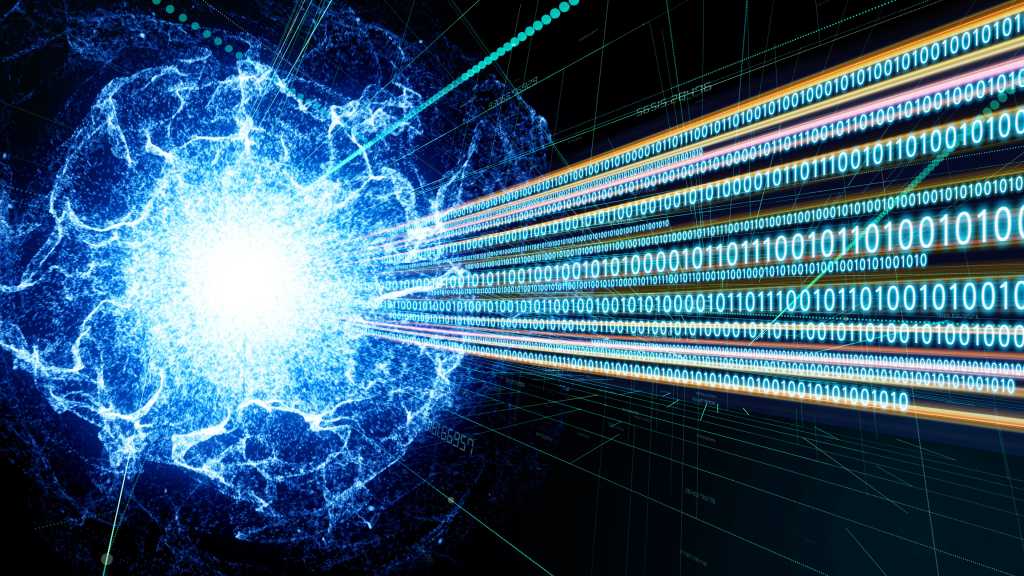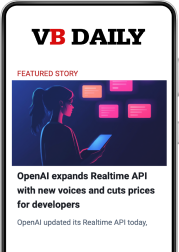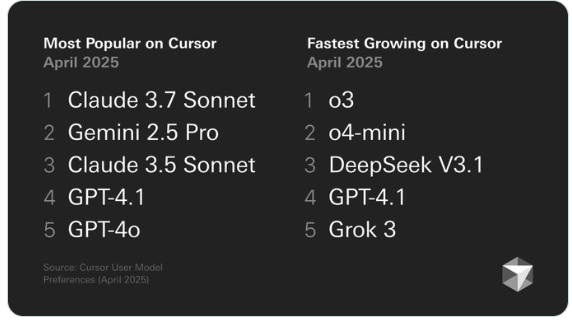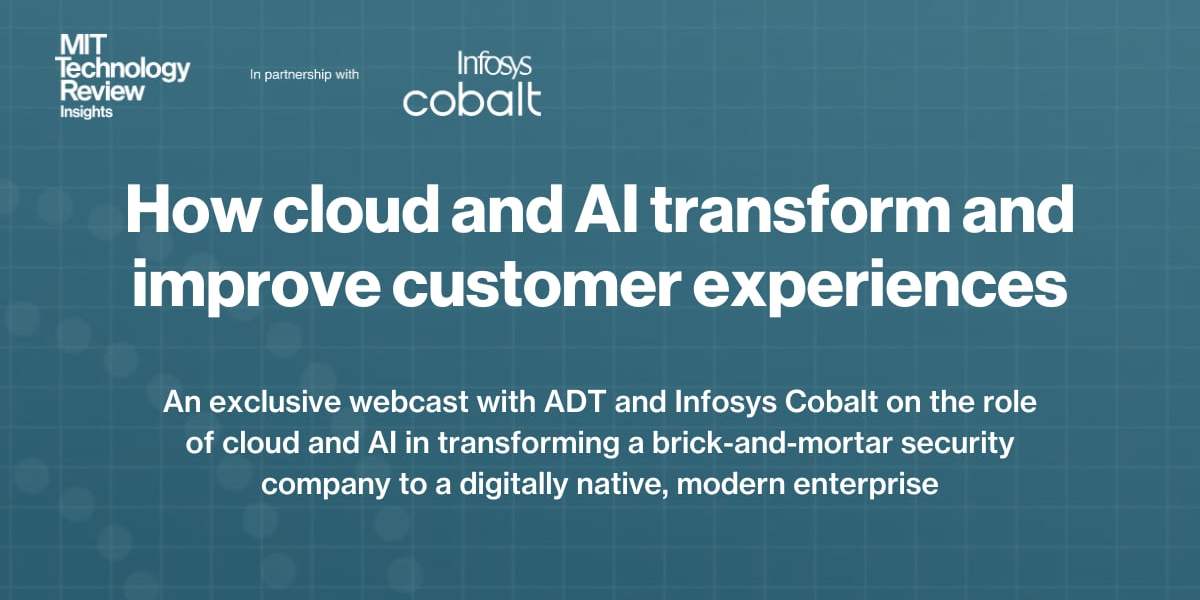3. The column command
The column command will display text in columns. Here are two examples of how to use it:
$ cat staff | column
John Doe Lisa Stone Joanne Zahn Eric Docker Ben Matson
Mary Berry Elaine Henry David Bloom Sam Adams Sally Rose
$ cat staff | column -t
John Doe
Mary Berry
Lisa Stone
Elaine Henry
Joanne Zahn
David Bloom
Eric Docker
Sam Adams
Ben Matson
Sally Rose
4. The pv command
The pv (pipe viewer) command provides a useful way to display the progress of data being sent through a pipe. Here’s an example. Note the output displays the progress and the speed of the command.
$ pv largefile.zip | tar xzf -
348KiB 0:00:00 [37.4MiB/s] [============> ] 18%
5. The tldr command
The tldr command provides a simplified man page that displays a series of examples on how to use the command you’re asking about.
]$ tldr datedate
Set or display the system date.
More information: https://www.gnu.org/software/coreutils/manual/html_node/date-invocation.html.- Display the current date using the default locale's format:
date +%c- Display the current date in UTC, using the ISO 8601 format:
date --utc +%Y-%m-%dT%H:%M:%S%Z- Display the current date as a Unix timestamp (seconds since the Unix epoch):
date +%s- Convert a date specified as a Unix timestamp to the default format:
date --date @1473305798- Convert a given date to the Unix timestamp format:
date --date "2018-09-01 00:00" +%s --utc- Display the current date using the RFC-3339 format (YYYY-MM-DD hh:mm:ss TZ):
date --rfc-3339 s- Set the current date using the format MMDDhhmmYYYY.ss (YYYY and .ss are optional):
date 093023592021.59- Display the current ISO week number:
date +%V
6. The stat command
The stat command provides considerably more details on a file than the long file listings provided by the “ls -l” command. These include the dates and times of the latest updates and accesses.
$ stat staff
File: staff
Size: 112 Blocks: 8 IO Block: 4096 regular file
Device: 0,51 Inode: 4975 Links: 1
Access: (0644/-rw-r--r--) Uid: ( 1001/ shs) Gid: ( 1001/ shs)
Context: unconfined_u:object_r:user_home_t:s0
Access: 2025-04-09 13:19:11.313070260 -0400
Modify: 2025-04-09 13:19:06.317039688 -0400
Change: 2025-04-09 13:19:06.317039688 -0400
Birth: 2025-04-09 13:19:06.317039688 -0400
7. The namei command
The namei command breaks a pathname into directory levels – showing each directory on a separate line.
$ namei -lx /usr/bin
f: /usr/bin
Dr-xr-xr-x root root /
drwxr-xr-x root root usr
dr-xr-xr-x root root bin$ namei `pwd`
f: /home/shs
d /
d home
d shs
8. The rev command
The rev command reverses lines whether passed to the command as standard in or stored in a file.